0. 前言
本文主要是根据个人开发过程补充的一些路由参数说明
项目地址:https://github.com/Daymychen/art-design-pro
动态页面参数类型文件位于src/types/menu.d.ts
内容为
1 | export type MenuListType = { |
以下关于其中参数的具体讲解
1. id
菜单id,使用数据库主键id即可
例子:
id: 18
2. path
vue路由,页面导航路径
例子:
path: '/result',
path: 'menu2',
注意当采用这种带有子路由的地址时,会自动拼接父路径
1 | { |
地址栏显示如下

3. name
组件名,一般来说采用path字符串然后改首字母为大写即可
例子:
path: 'permission',
name: 'Permission',
4. component
组件地址,组件放置在前端项目中的相对路径
例子:
component: RoutesAlias.Permission,
在项目的例子中RoutesAlias在项目中src/router/modules/routesAlias.ts处
这个组件在RoutesAlias是这样的
Permission = '/menu/Permission', // 权限
5. title
菜单名称,下图框内的内容

可以使用i18n的键或者字符串
-
使用i18n键

-
使用字符串

6. icon
菜单图标

项目作者提供的关于图标的文档:https://www.lingchen.kim/art-design-pro/docs/guide/essentials/icon.html
7. showBadge
是否显示徽标

菜单右侧的小红点
8. showTextBadge
徽标文字

当showBadge为true且showTextBadge属性存在时,显示徽标文字不显示徽标
9. isHide
是否隐藏图标
10. isHideTab
是否在标签页隐藏
例如在个人中心就是在标签页隐藏的,点击个人中心的时候不会在箭头处展示标签页,而普通菜单页面文字滚动则会显示在这里。

11. link
外部链接,可以配合iframe展示外部的页面或者组件等
12. iframe
是否为iframe组件
项目中自带的element-ui的页面就使用了link + iframe

效果如下:

13. keepAlive
是否缓存
keepAlive 是一个布尔类型的参数,用于控制组件是否应该被缓存。当 keepAlive 设置为 true 时,表示该路由组件在切换到其他路由时不会被销毁,而是被保留在内存中,这样当用户再次访问该路由时,组件可以快速恢复到之前的状态,而不需要重新创建和初始化。
14. authList
可操作权限
在文章路由中是这样的
1 | authList: [ |
此时的文章页面是这样的
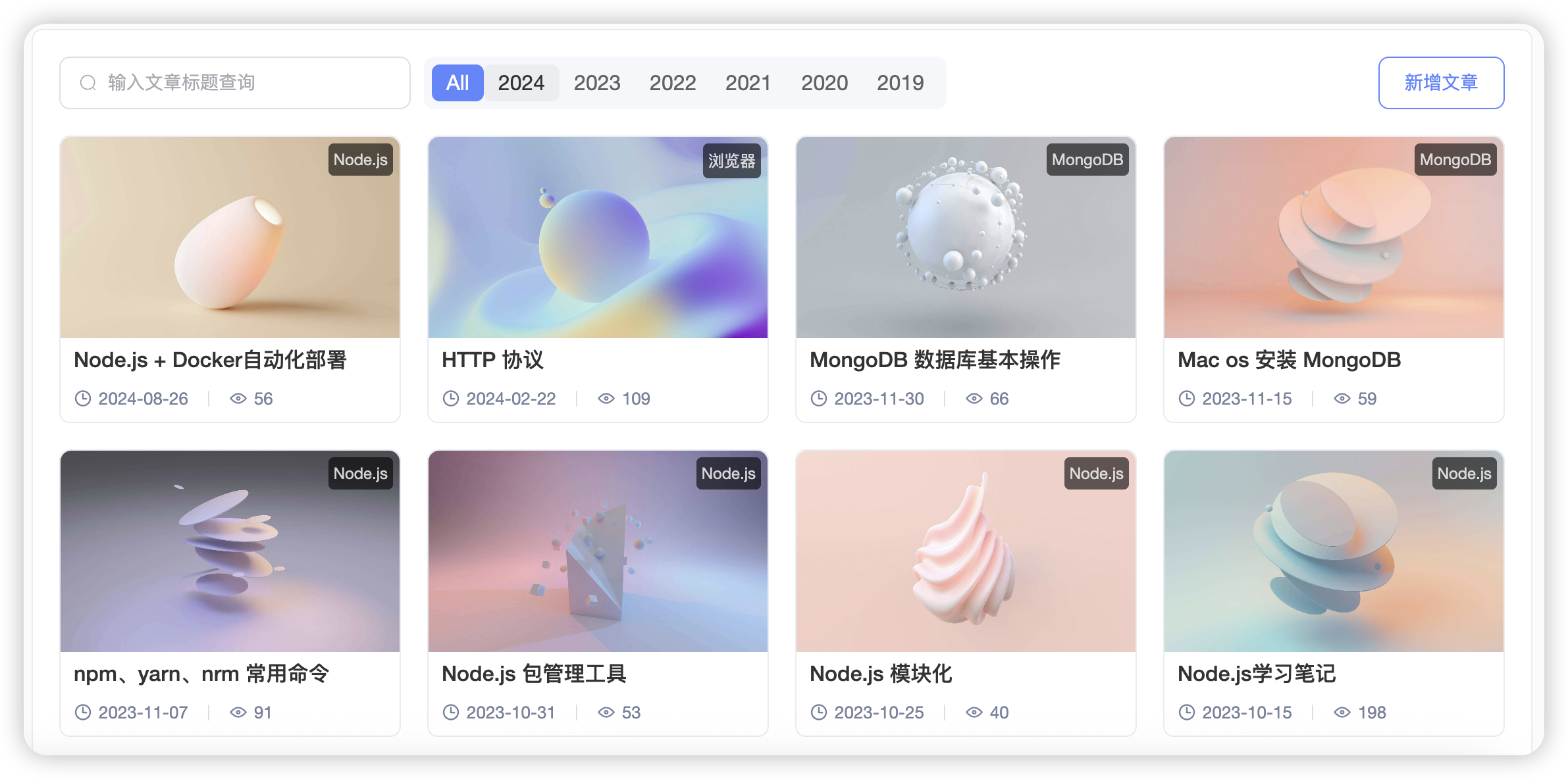
在例子中的文章组件新增文章处使用了v-auth="'add'",所以此处配合auth_mark: 'add'可以显示出来

如果我们删除
1 | { |
那么新增按钮就会消失

15. isInMainContainer
是否在主容器内
如果修改为false,会呈现如下效果

可以看到左侧和上方没有菜单,只能看到更新日志页面
16. children
子菜单列表